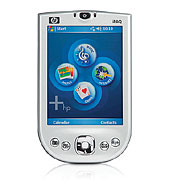HP Photosmart 385 FOR SALE
The HP Photosmart 385 Photo Printer lets you preview, edit and select photos to print from its built-in color LCD. It's easy to print lab-quality borderless 4 x 6-inch photos without a computer and thanks to the HP Vivera Inks, your prints are outstanding with vivid colors and resist fading for generations. Unlike many other photo printers, the Photosmart 385 has a per-print cost as low as $0.24 so it's quite economical to operate.
Preview, edit and select photos on the tilting 2.5-inch color LCD display, no computer is necessary. Put your camera's memory card into one of the card slots (CompactFlash, SmartMedia, Memory Stick/Memory Stick Pro, Secure Digital, MultiMedia Card and xD- Picture Card), view the images on the color LCD, select the photos and press the Print button - that's it! HP Real Life Technology allows the printer to automatically detect and remove Red-eye and enhance detail in dark photo areas to make your pictures look even better.
You can print directly from any PictBridge-compatible camera using the standard USB download cable. With the optional HP Bluetooth adapter you can also print wirelessly from camera phones and PDAs. The Photosmart 385 makes outstanding 4 x 6 inch color borderless prints in about 90 seconds and can also print 4 x 12" panorama prints. Your photos will look true-to-life with crisp detail and vibrant color with HP's Vivera Inks and will remain that way for up to 82 years.
For the ultimate in portability you can install the optional internal Li-ion rechargeable battery in the bottom of the printer and use it anywhere to print up 75 photos per charge. And at home the Photosmart 385 can be connected to your computer's USB port and used like any other photo printer. HP includes a full suite of image editing, organizing and printing software.
Photosmart 385 Features:
Photo quality printing with up to 4800x1200-optimized dpi
Print 4 x 6-inch color photos in 60 seconds (bordered, from PC)
Built-in tilting 2.5-inch color LCD monitor
HP Vivera Inks for brilliant colors and long lasting photos
Automatic red-eye removal and Adaptive Lighting
Print directly from CompactFlash, SmartMedia, Secure Digital, MMC, Memory Stick/MS Pro and xD-Picture Cards
Card slots to transfer image data to the computer like a card reader
High-quality black & white prints with optional gray photo ink cartridge
USB connectivity with Windows XP, 2000, Me, 98 or Mac OS X 10.1.5 or higher
PictBridge direct-print compatible
Optional HP Bluetooth Wireless Adapter
Optional Li-ion battery or car DC power adapter for portable operation
The Photosmart 385 printer uses the 7 ml Tri-color hp95 print cartridge with Vivera Inks or the larger capacity 14 ml Tri-color hp97 cartridge. If printing black and white photos you can substitute the optional hp100 gray photo inkjet cartridge.
Print from Flash Memory Cards
The printer has four flash memory card slots on the front. There is a slot for CompactFlash Type I or II, a slot for Secure Digital or MultiMediaCard, a slot for SmartMedia or xD-Picture cards and a slot for Memory Stick/MS Pro (Memory Stick Duo with adapter) cards. Only one card can be inserted at a time, you will receive a warning if you attempt to insert more than one card.
After inserting a memory card, the color LCD will say "reading card..." and then display the number of photos that it has found. The first picture is shown so you can edit it or print it. You can scroll through your pictures by using the 4-way controller (just like on your digicam).
The view from the top - a fairly simple and logical layout of control buttons, clearly marked as to their function.
Simple operation: Insert memory card, view pictures on the LCD, navigate to desired image, press the PRINT button!
It will also recognize images embedded with DPOF (Digital Print Order Format) information from your digicam and print these pre-selected images automatically when you press the Print button.
The ZOOM buttons allow you to zoom-in or zoom-out and perform cropping before the image is printed.
The color LCD provides the user with a wealth of easy to follow options and a thorough Help system that all but eliminates the need for the user manual.
Memory Card Reader
The memory card slots act just like a card reader when the printer is connected to a computer via the USB cable. The memory card appears as a removable drive in the "My Computer" folder of a Windows machine. You can easily copy, move or delete files using Windows Explorer or any file management program.
With Windows you will get one of these "popups" on your computer screen whenever a card is inserted. You can select an automatic action such as unload pictures using HP Image Unload Software or Open folder to view or copy the image files.
PictBridge Direct-Printing
Any PictBridge-compatible digital camera can be connected directly to the front-mounted USB port. In PictBridge mode you use the camera's color LCD and menu to perform the printing operation - it's quick and simple. Shown here is the Canon Powershot S410 camera. We printed out a 4-megapixel image in about one minute and forty-five seconds.
When the printer is closed up it resembles a hi-tech bread toaster and is about the same physical size (approx 9 x 4.5 x 4.5 inches) and weighs less than three pounds. HP has an optional carrying case to make this a really portable printing system. Seen here next to the very compact Photosmart R607 digital camera.
The paper tray on the rear handles up to 20 sheets of HP's 4x6-inch glossy photo paper. You can use the newer 4x6-inch photo paper or the older style 4x6-inch paper which has a tear-off tab on one end.
Printing from a Computer
The included HP Image Zone software lets you organize, view, edit, print, backup and share your images and movie clips. There is both a fully-featured version and the Express version (shown above) on the software CD.
Optional Accessories
Want to use your printer anywhere? Just buy the optional $80 Li-ion rechargeable battery and slip it into the bottom of the printer and use the AC adapter to charge it. A fully charged battery supplies enough power to make up to 75 prints.
HP also has an optional car DC power adapter for 12V operation.
Do you have a laptop, cellphone camera, PDA or other device with wireless Bluetooth? With the optional $50 HP bt300 Bluetooth Adapter you can now make prints with no cables within the operating range of your device.
If you take your HP 385 on the road frequently you might want to consider getting the optional carrying case to protect it. It has storage pockets for paper and ink cartridges and comes with a shoulder strap.
If all you need to print is 4x6" size photos and you want to be able to do this at home or in the field, without a computer - or (optionally) an AC power cord, then this may be the printer for you. The HP 385 can read all popular digicam flash card types (CompactFlash, SmartMedia, Secure Digital, MMC, Memory Stick/MS Pro [MS Duo with adapter] or xD-Picture Cards) via its four built in card slots. And it lets you print directly from any digital camera that supports the PictBridge standard - and that's the majority of all cameras made since mid-2004.
The print times in standalone mode are somewhat variable due to the resolution of the image being printed. The printer's internal processor is fairly robust, we saw average print times of one minute and fifty seconds when reading 6-megapixel images from a fast SD Card. Printing from a computer, it didn't matter what resolution the input image was, the print times were consistently around 60 seconds. Standalone print times were calculated from press of the PRINT button to paper drop in the output tray.
The print quality is excellent and the equal of those made conventionally at your local camera store. The new hp95, hp97 and hp100 print cartridges feature Vivera Inks to resist fading and keep prints looking sharp and colorful for up to 82 years (according to testing by Wilhelm Research.) Borderless prints can be made on HP 4x6" (true size) photo paper or the older HP 4x6" glossy photo paper that has a 1/2-inch tear-off tab on the trailing end. The per-print cost can be as low as $0.24 when you purchase the HP Custom 95 Series Photo Value Pack which includes 200 sheets of 4x6" paper and a HP95 color cartridge.
The Photosmart 385 is almost identical to last year's Photosmart 375 but adds the HP Real Life Technology to automatically remove flash red-eye and the Adaptive Lighting helps to brighten the dark backgrounds found in many flash photos. To make the HP 385 the ultimate portable photo printer just add the optional Li-ion battery pack, it lets you use this printer anywhere - no AC power needed!
Preview, edit and select photos on the tilting 2.5-inch color LCD display, no computer is necessary. Put your camera's memory card into one of the card slots (CompactFlash, SmartMedia, Memory Stick/Memory Stick Pro, Secure Digital, MultiMedia Card and xD- Picture Card), view the images on the color LCD, select the photos and press the Print button - that's it! HP Real Life Technology allows the printer to automatically detect and remove Red-eye and enhance detail in dark photo areas to make your pictures look even better.
You can print directly from any PictBridge-compatible camera using the standard USB download cable. With the optional HP Bluetooth adapter you can also print wirelessly from camera phones and PDAs. The Photosmart 385 makes outstanding 4 x 6 inch color borderless prints in about 90 seconds and can also print 4 x 12" panorama prints. Your photos will look true-to-life with crisp detail and vibrant color with HP's Vivera Inks and will remain that way for up to 82 years.
For the ultimate in portability you can install the optional internal Li-ion rechargeable battery in the bottom of the printer and use it anywhere to print up 75 photos per charge. And at home the Photosmart 385 can be connected to your computer's USB port and used like any other photo printer. HP includes a full suite of image editing, organizing and printing software.
Photosmart 385 Features:

Photo quality printing with up to 4800x1200-optimized dpi
Print 4 x 6-inch color photos in 60 seconds (bordered, from PC)
Built-in tilting 2.5-inch color LCD monitor
HP Vivera Inks for brilliant colors and long lasting photos
Automatic red-eye removal and Adaptive Lighting
Print directly from CompactFlash, SmartMedia, Secure Digital, MMC, Memory Stick/MS Pro and xD-Picture Cards
Card slots to transfer image data to the computer like a card reader
High-quality black & white prints with optional gray photo ink cartridge
USB connectivity with Windows XP, 2000, Me, 98 or Mac OS X 10.1.5 or higher
PictBridge direct-print compatible
Optional HP Bluetooth Wireless Adapter
Optional Li-ion battery or car DC power adapter for portable operation
The Photosmart 385 printer uses the 7 ml Tri-color hp95 print cartridge with Vivera Inks or the larger capacity 14 ml Tri-color hp97 cartridge. If printing black and white photos you can substitute the optional hp100 gray photo inkjet cartridge.
Print from Flash Memory Cards
The printer has four flash memory card slots on the front. There is a slot for CompactFlash Type I or II, a slot for Secure Digital or MultiMediaCard, a slot for SmartMedia or xD-Picture cards and a slot for Memory Stick/MS Pro (Memory Stick Duo with adapter) cards. Only one card can be inserted at a time, you will receive a warning if you attempt to insert more than one card.
After inserting a memory card, the color LCD will say "reading card..." and then display the number of photos that it has found. The first picture is shown so you can edit it or print it. You can scroll through your pictures by using the 4-way controller (just like on your digicam).
The view from the top - a fairly simple and logical layout of control buttons, clearly marked as to their function.
Simple operation: Insert memory card, view pictures on the LCD, navigate to desired image, press the PRINT button!
It will also recognize images embedded with DPOF (Digital Print Order Format) information from your digicam and print these pre-selected images automatically when you press the Print button.
The ZOOM buttons allow you to zoom-in or zoom-out and perform cropping before the image is printed.
The color LCD provides the user with a wealth of easy to follow options and a thorough Help system that all but eliminates the need for the user manual.
Memory Card Reader
The memory card slots act just like a card reader when the printer is connected to a computer via the USB cable. The memory card appears as a removable drive in the "My Computer" folder of a Windows machine. You can easily copy, move or delete files using Windows Explorer or any file management program.
With Windows you will get one of these "popups" on your computer screen whenever a card is inserted. You can select an automatic action such as unload pictures using HP Image Unload Software or Open folder to view or copy the image files.
PictBridge Direct-Printing
Any PictBridge-compatible digital camera can be connected directly to the front-mounted USB port. In PictBridge mode you use the camera's color LCD and menu to perform the printing operation - it's quick and simple. Shown here is the Canon Powershot S410 camera. We printed out a 4-megapixel image in about one minute and forty-five seconds.
When the printer is closed up it resembles a hi-tech bread toaster and is about the same physical size (approx 9 x 4.5 x 4.5 inches) and weighs less than three pounds. HP has an optional carrying case to make this a really portable printing system. Seen here next to the very compact Photosmart R607 digital camera.
The paper tray on the rear handles up to 20 sheets of HP's 4x6-inch glossy photo paper. You can use the newer 4x6-inch photo paper or the older style 4x6-inch paper which has a tear-off tab on one end.
Printing from a Computer
The included HP Image Zone software lets you organize, view, edit, print, backup and share your images and movie clips. There is both a fully-featured version and the Express version (shown above) on the software CD.
Optional Accessories
Want to use your printer anywhere? Just buy the optional $80 Li-ion rechargeable battery and slip it into the bottom of the printer and use the AC adapter to charge it. A fully charged battery supplies enough power to make up to 75 prints.
HP also has an optional car DC power adapter for 12V operation.
Do you have a laptop, cellphone camera, PDA or other device with wireless Bluetooth? With the optional $50 HP bt300 Bluetooth Adapter you can now make prints with no cables within the operating range of your device.
If you take your HP 385 on the road frequently you might want to consider getting the optional carrying case to protect it. It has storage pockets for paper and ink cartridges and comes with a shoulder strap.
If all you need to print is 4x6" size photos and you want to be able to do this at home or in the field, without a computer - or (optionally) an AC power cord, then this may be the printer for you. The HP 385 can read all popular digicam flash card types (CompactFlash, SmartMedia, Secure Digital, MMC, Memory Stick/MS Pro [MS Duo with adapter] or xD-Picture Cards) via its four built in card slots. And it lets you print directly from any digital camera that supports the PictBridge standard - and that's the majority of all cameras made since mid-2004.
The print times in standalone mode are somewhat variable due to the resolution of the image being printed. The printer's internal processor is fairly robust, we saw average print times of one minute and fifty seconds when reading 6-megapixel images from a fast SD Card. Printing from a computer, it didn't matter what resolution the input image was, the print times were consistently around 60 seconds. Standalone print times were calculated from press of the PRINT button to paper drop in the output tray.
The print quality is excellent and the equal of those made conventionally at your local camera store. The new hp95, hp97 and hp100 print cartridges feature Vivera Inks to resist fading and keep prints looking sharp and colorful for up to 82 years (according to testing by Wilhelm Research.) Borderless prints can be made on HP 4x6" (true size) photo paper or the older HP 4x6" glossy photo paper that has a 1/2-inch tear-off tab on the trailing end. The per-print cost can be as low as $0.24 when you purchase the HP Custom 95 Series Photo Value Pack which includes 200 sheets of 4x6" paper and a HP95 color cartridge.
The Photosmart 385 is almost identical to last year's Photosmart 375 but adds the HP Real Life Technology to automatically remove flash red-eye and the Adaptive Lighting helps to brighten the dark backgrounds found in many flash photos. To make the HP 385 the ultimate portable photo printer just add the optional Li-ion battery pack, it lets you use this printer anywhere - no AC power needed!